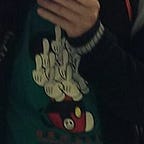建立Page推文Messenger回應流程
2 min readNov 1, 2017
解構
整個private_replies API的功能:
- 使用 POST
- API URL: https://graph.facebook.com/<version>/, 目前用v2.10
- comment_id 結構為<[post_id]_[comment_id]>
- endpoint /private_replies
- queryString包含access_token與message
- 其中access_token 使用從facebook developer APP 在messenger permission拿到的page token,可以參考上面的說明
- 記得要去Graph API Explorer 將 這個APP在這頁的read_page_mailbox的權限打開
以下為範例
[POST]https://graph.facebook.com/v2.10/<[post_id]_[comment_id]>/private_replies?access_token=<page token>&message=<msg>補充
- 拿到自己的粉絲團Page-Scoped ID, PSID
https://graph.facebook.com/v2.10/<ID>/ids_for_pages?
page=<OPTIONAL_PAGE_ID>
&access_token=<ACCESS_TOKEN>
&appsecret_proof=<APP_SECRET_PROOF>2. 取得appsecret_proof的方法
以下用python3為實例
import hmac, hashlib
secret_key = b[app secret]
message = b[page token]
hmac.new(secret_key, message, hashlib.sha256).hexdigest()